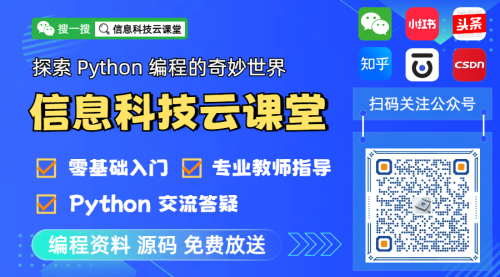一文了解 Python 中带有 else 的循环语句 for-else/while-else¶
在本文中,我们将向您介绍如何在 python 中使用带有 else 的 for/while 循环语句。
可能许多人对循环和 else 一起使用感到困惑,因为在 if-else 选择结构中 else 正常的,有意义的,但是与 for/while 循环结合使用有什么作用呢?
else 与 while 和 for 循环一起使用,else 块将在循环正常结束时运行。
语法格式:
for variable_name in iterable:
循环体代码
else:
else代码
while condition:
循环体代码
else:
else代码
for 循环使用 else 语句¶
在其他编程语言中,else 语句仅在 if-else 选择结构中使用。但是在 Python 也允许我们和 for 循环一起使用。
else 语句仅在循环正常终止时使用,在强制终止循环的情况下,会忽略 else 语句,跳过其执行。即当循环未被 break 语句终止时,会执行循环之后的 else 语句。
以下程序显示了如何将 else 语句与 for 循环一起使用:
for i in range(3):
print(i)
else:
print("看到这条语句,代表循环正常结束。")
输出:
0
1
2
看到这条语句,代表循环正常结束。
以上示例中,else 语句被执行,因为 for 循环在遍历完 range(3) 后正常终止。
for i in range(3):
print(i)
if i == 1:
break
else:
print("看到这条语句,代表循环正常结束。")
输出:
0
1
以上示例中,不会执行 else 语句,因为循环中使用了 break 语句,强制停止循环,循环没有正常结束。
while 循环使用 else 语句¶
在 while 循环中使用 else 语句的作用与 for 循环相同。
i = 0
while i <3:
print(i)
i += 1
else:
print("看到这条语句,代表循环正常结束。")
输出:
0
1
2
看到这条语句,代表循环正常结束。
i = 0
while i <3:
print(i)
if i == 1:
break
i += 1
else:
print("看到这条语句,代表循环正常结束。")
输出:
0
1
文章创作不易,如果您喜欢这篇文章,请关注、点赞并分享给朋友。如有意见和建议,请在评论中反馈!